Free Primogems! Here's the Special Reedem Code Genshin Impact Livestream Version 2.7

Don't forget to exchange the code!
Genshin Impact, this game is always diligent in updating events and the latest versions so that the content in the game is always maintained and of course can make players feel more comfortable and not easily bored.
One of the habits of the Genshin Impact developers is, they always make announcements about what will be present in the latest version.
The announcement is usually in the form of a livestream broadcast that is specially guided by the voice actors of the characters in Genshin Impact, only the voice actors of the characters associated with the latest version will fill the livestream.
In the livestream they will explain about various things that will be present in the latest version starting from the latest characters and their banners, new events, new stories and much more.
And in the livestream, the developer will distribute several codes that players can later exchange, these codes are what players are looking forward to in addition to information about the latest content that will be coming.
Usually they will give players 3 codes where each code will contain a primogem, of course this will really help F2P to catch up with gacha.
For those of you who still don't know what the code is, you can see it below here:

To make it easier for you to enter the code, you can directly copy the code below:
LANVJSFUD6CM
HSNUKTXCCPWV
DTNUKTWCC6D9
And for those of you who still don't know how to exchange the code, you can briefly listen to the following tutorial:
Reedem Code Tutorial
1. Click the little paimon logo in the corner of the screen

Your first step just needs to click on the small Paimon logo in the corner of the screen, near your minimap.
2. Click settings (gear-shaped button)

The second step, you just need to click on the settings button or the gear-shaped button.
3. Click account, then click exchange code
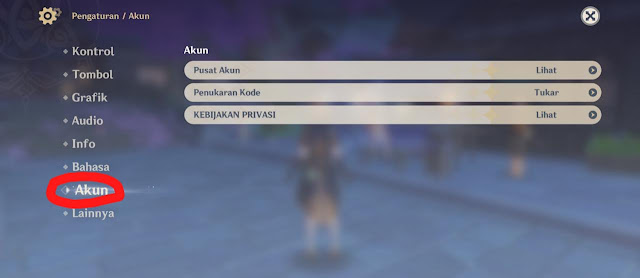
After entering the settings, you just click on the account section, then look for the code exchange option, after that you just enter the code that was listed earlier.
Also keep in mind that there is an expiration date for these codes, so it's better for you to immediately exchange them so that they don't expire.
https://ift.tt/Op4jgBM